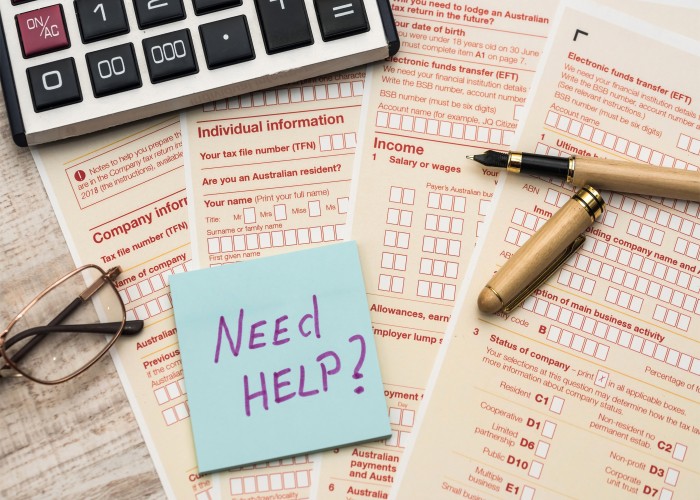
Find Your Company UTR Number with Ease: Quick Online and HMRC App Solutions
Find Your Company UTR Number with Ease: Quick Online and HMRC App Solutions
Finding your Company Unique Taxpayer Reference (UTR) number is crucial for managing your business’s tax affairs in the UK. Whether you need to file tax returns or handle other financial matters, knowing how to find your UTR number quickly can save you time and stress. This guide will show you how to locate your Company UTR number online or through the HMRC app.
A Company UTR number is a 10-digit identifier assigned by HM Revenue and Customs (HMRC) to track your business’s tax records. It’s essential for submitting tax returns, making payments, and interacting with HMRC.
If your business has received electronic correspondence from HMRC, your UTR number may be included. Check your email or digital documents for any references to your UTR number.
If you’ve misplaced your UTR number, here’s how to recover it:
Check Previous Correspondence: Look through any previous HMRC letters, tax returns, or notices where your UTR number may be listed.
Contact HMRC:
Use the HMRC App: If you use the app, try checking for any available information that might help you retrieve your UTR number.
By following these steps, you can easily find your Company UTR number online or through the HMRC app. If you need further assistance, HMRC is available to help with any additional queries or issues.
Disclaimer: Please be advised that the content of this blog is meant to serve as general information only, and should not be considered as tax advice. Given the complexity of tax laws and the potential for regulatory changes, it is strongly advised that you seek the guidance of a qualified tax professional or financial advisor prior to making any decisions based on the information contained in this blog. Please note that neither Gondal Accountancy nor its staff assume any responsibility or liability for any decisions made or not made as a result of the information presented in this article.
Interested in learning more about our Dedicated Accounting Services tailored for Small Businesses?
Get your free, no-obligation consultation from our professional accountants today!